Here's how to activate Inbox When Ready PRO:
Find your license key
In Gmail, search for messages from “[email protected]” to find the email which contains your license key.
If you can't find it, write to [email protected] to request a reminder.
Copy your license key
Press the “Copy” button to copy the key to your clipboard.
Open the Inbox When Ready options dialog
Click the Inbox When Ready icon on your Chrome toolbar:
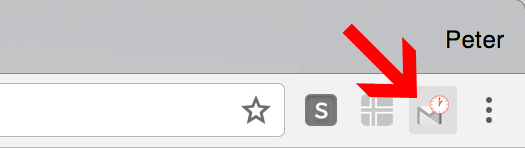
Enter your license key
Click the “Upgrade” button and then paste your license key into the input field. Then click “Save changes”.
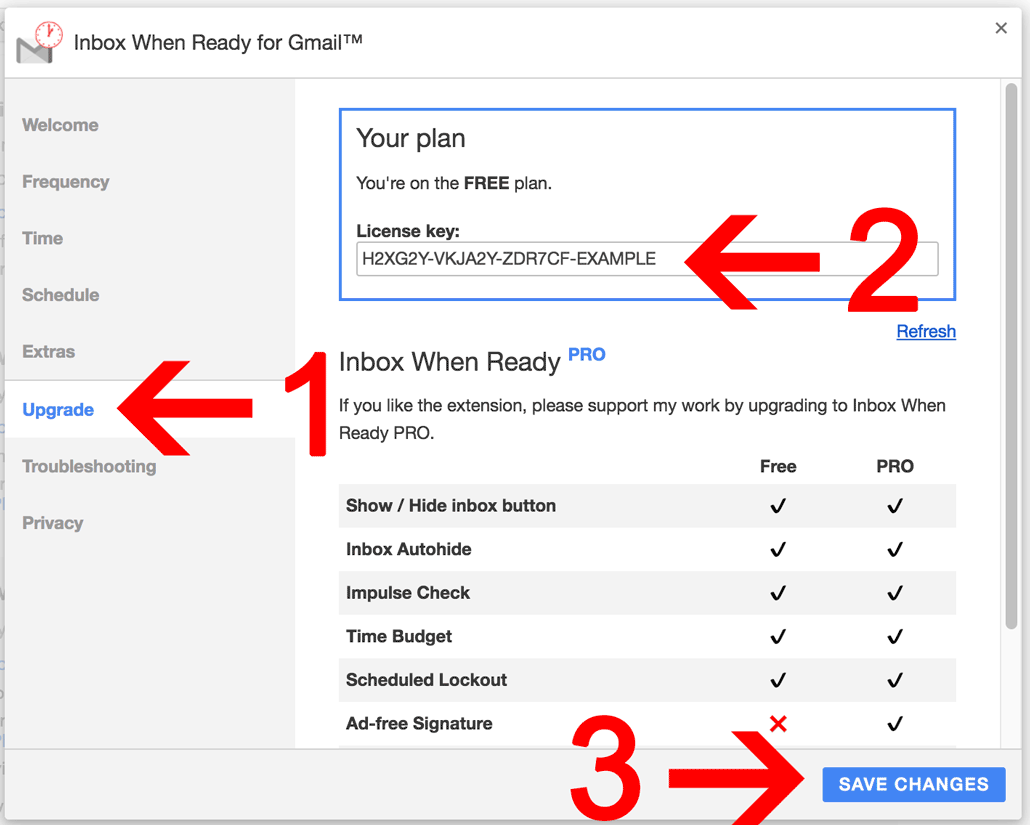
Need help? Please just write to [email protected]